A whole lot has changed since the last time I reviewed ukulele apps in 2009. For one thing, the first iPad hadn’t even been released.
Since Uke Hunt has recently been given a mobile-friendly layout and it’s been I thought it was about time I did an update on how I use mobile devices in my playing.
If you’ve got any tips or great apps you use leave them in the comments.
Apps I Actually Use
Of all the apps I reviewed last time exactly none proved useful enough to survive on my phone. Of the apps I do use, none of them are ukulele-specific. It’s mostly iOS but I do have a Nexus 7 so there’s a bit of Android too.
Dropbox
Dropbox is handy doodad that means you can save a file to your computer and then it’ll be available on all your computers and mobile devices. It works across pretty much any computer/phone/tablet and it’s free.
I have every tab and chord PDF saved to Dropbox. Then if I ever want one I can just download it to my phone/iPad. And if you’re browsing a particularly great ukulele site on your phone and see a tab you want to keep you can send it directly to Dropbox from the browser. It’s incredibly useful.
Plus it allows shenanigans I wish were available when I was at school.
Sign up for a Dropbox account here.
Info on the various apps here.
Visual Metronome
There’s no shortage of free metronomes but Visual Metronome is well worth buying for. It’s flexible, easy to use and it looks great.
On Android: My favourite Android metronome is Mobile Metronome which comes in free and paid flavours.
Jam Player
Let’s you slow down mp3s so you can hear what they’re doing more clearly or practice at a slower tempo. Very useful for practice.
It also lets you adjust the pitch. So you can play along with a song in D-tuning or tuned down a fret without having to retune your ukulele.
It’s good enough that I got over my hate of twisty-knobs on screens.
On Android: I haven’t tried this one out, but the same guy who makes Mobile Metronome also made Audio Speed Changer.
forScore
For the most part, Dropbox’s built in PDF viewer works perfectly well for tab and chord viewing. But forScore (iPad only) has a few extra features specifically for musicians. It makes page turning really easy (just one tap or you can even buy a foot-pedal to turn the page), you can scribble on pages, you can duplicate and rearrange pages to help with repeats and such.
It hooks up with Dropbox so you can pull tabs and chords directly into it.
Visit their website
forScore for iOS
On Android: The only thing I could find was MobileSheets but I haven’t tried it.
What do you do?
Let me know in the comments how you use your phone/tablet in your playing. And tell me about any apps I should check out.

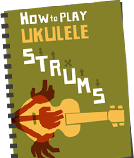
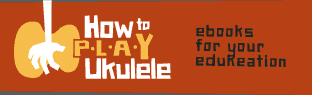
Thanks for the tips, definitely need to check some of those out!
I use DropBox for scores as well, very handy. Onething I also use is GuitarToolkit on the iPhone, for tuning, to remind me how to play some chords, and to figure out which chord i’m playing. Not free, but great tool IMO.