Uke Hunt has an iPad app! It’s free so you can go to iTunes and download it right now. Or just search for “Ukulele Hunt” in the iTunes Store. So long as you don’t mind a bit of, “Infrequent/Mild Profanity or Crude Humor”.
What’s it for?
For a long time it’s been a frustrating experience getting my How to Play Ukulele ebooks onto an iPad. Apple decided you couldn’t download zip files to an iPad so you have to download to a computer and transfer the files over.
Which is a shame because the iPad is such a great place have tabs and learn playing. Also there’s a whole lot more you can do on there that you can’t do with a PDF.
So I set to work on making an app with, Uke Hunt designer, Ben Lew and Ryan Waggoner.
And I think it’s turned out fantastically well.
What’s in it?
The app gives you a way to download ebooks and tabs without any hassle. All the ebooks are optimised for the iPad. It also gives you streaming video and audio examples right in the page.
Free eBooks: The app comes pre-loaded with “So You Just Got Your First Ukulele…” There’s also a completely updated guide to reading ukulele tab that you can download free.
Paid eBooks: Most – but not all – of the How to Play Ukulele ebooks. Those currently in app are:
– How to Play Ukulele Strums
– How to Play Christmas Ukulele
– Christmas Ukulele 2
– How to Play Classical Ukulele
– Now to Play National Anthems
– How to Play Slide Ukulele
Free Tabs: You can download free tabs including classical, Christmas and traditional music.
Paid Tabs: Because PayPal fees make it pointless, I haven’t been able to sell individual tabs before. But iTunes just takes a flat percentage so now you can by single tabs. For example, if you don’t want to buy the whole Anthems ebook you can just buy the UK anthem or the US anthem individually at the 69p/99c level.
How to Use It
There’s a guide to using the app here.
iPad Advantages
The big advantage with the app is that everything you need is right there on the page. You can:
– Listen to audio in the app. Play it, pause it, shuffle around while you’re looking at the tab.
– Watch videos in the app.
– There’s no messing about transferring files.
– Pay in your own currency
iPad Disadvantages
Because of the way iTunes works I can’t offer the refunds that I do with the ebooks. There’s no way for me to do it at all.
It’s harder to get your stuff out of the app. There is an ability to print single tabs and each section of ebooks individually. But you can’t print the whole thing off like you can with the ebooks.
Price Drop!
I’ve dropped the prices of the ebooks way down for now. So it isn’t a huge cost for people who have bought the ebooks before and want the iPad version.
But even if you don’t want to spend any money there’s plenty in there for free.
Questions and Comments
This is just the first release of the app. So if you have any suggestions, questions or comments leave them in the comments below or send me a message.


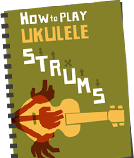
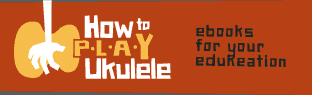
Oh, great! I had more or less stopped trying to use the iPad with tabs, extracting PDFs and transferring them was always a tiny bit too much faff. What an unexpected bonus! Thanks.