I’ve been using Guitar Pro to make my tabs for longer than this site has existed. But I spend so much time making tabs that I’m always on the lookout for something better. So I picked up a new tabbing app for Mac: Tabular by Chromatic Labs
It’s very new and the bugs are still being worked out. But it does have all the important features and it certainly could be a contender. It’s gaining features quickly. I’ve had to delete a few things I was bitching about in this review because they were fixed.
This review is based on version 1.1.0.
What You Get
A tabbing app for Mac. It can create tabs for ukulele, guitar, pretty much any other fretted instrument and drums.
It does all the things you’d expect a tab programme to do: creates tab and standard notation and rhythm slashes (or just tab), has most of the expressions you’ll need (bends, slides, vibrato, harmonics), creates chord diagrams, allows for multiple tracks in each tab.
You can import from Guitar Pro 3/4/5 or MIDI file formats and export to PDF, MIDI or plain text.
It also has a practice mode that allows you to adjust the tempo and loop selected sections of a tab.
The Good Stuff
Copy/paste plain text tab: I love this feature so much! You can copy the tab from the app, paste it anywhere you can put text and it will give you plain text tab that looks like this:
|----3----|
Q E E E Q Q
A ||-3-------------------------------|
E ||-------3----3----3----4-----3----|
C ||---------------------------------|
G ||---------------------------------|
That’s already made Tabular the app I go for to I want to make a quick bit of tab to go in an email or comment.
Document Library
The app keeps an iTunes-like library of all your Tabular files which I found handy. You can arrange them into groups (a bit like playlists in iTunes). Which I prefer to folders as it means you can have one tab in any number of different groups.
It just needs iCloud support and I would love it to pieces.
Looks Great
My biggest problem with Guitar Pro is how butt-ugly it is. Tabular is much more pleasant to use.
Price
It’s currently £13.99 ($19.99). Making it much cheaper than Guitar Pro at €60 (£51/$79). Although if it’s cheap you want Power Tab (Windows only) is free.
Uke Suitable
There’s an option for standard ukulele tuning. None for low-G or baritone but it’s easy to create those and store them. I didn’t run into any problems trying to do uke stuff. And its automatic chord names work much better than Guitar Pro which is forever adding in slash chords on ukulele.
Also on the fretboard display the strings get thicker as the tuning lowers. So reentrant tuning actually looks like reentrant tuning. Which has no practical value but I like a lot.
Importing
It imports a good range of files: MIDI, Guitar Pro 3/4/5 (currently no .gpx – the format of the latest Guitar Pro). It did a good job of importing everything I tried.
The Not So Good Stuff
Exporting
Currently you can export to pdf, MIDI and plain text. They work well but I missed the ability to export images.
Limited Display Options
You’re currently limited to the app defaults when it comes to fonts, sizing and titling.
In the app itself, if you’ve got multiple tracks you can’t view them together.
Chord Charts
The chord charts it produces are a bit lacking. As well as the lack of display options you can’t add fingering, indicate barres and the nut isn’t bolded (making it more difficult to check which fret you’re at). They’re also not particularly pretty.
Limited Features
It’s lacking a few other features you may or may not use. There’s no ability to add lyrics, codas, segnos. There’s also no way to add fingering to tab. There are most likely other features that I didn’t look for. So best to check the features it does have if you want anything beyond standard tabbing.
Mac Only
This, I’m fairly sure, isn’t going to change soon. Which is obviously bad news for non-Mac folks. But even for Mac folks it means that Tabular isn’t going to replace Guitar Pro as the internet’s favourite format for exchanging tabs.
Overall
My official position when I started this review was, “Looks promising but you should wait and see.” But the update to version 1.1 really cut down on my reasons not to recommend it. And there is a lot it does very well.
If you planning on doing a lot of tabbing I’d still highly recommend Guitar Pro. I can’t imagine Tabular becoming my main tab maker.
But if you’re looking for something inexpensive and easy to use for occasional tabbing then Tabular is already looking like the best option.
Links
Tabular on Chromatic Labs
Tabular on Mac App Store
Guitar Pro
Power Tab
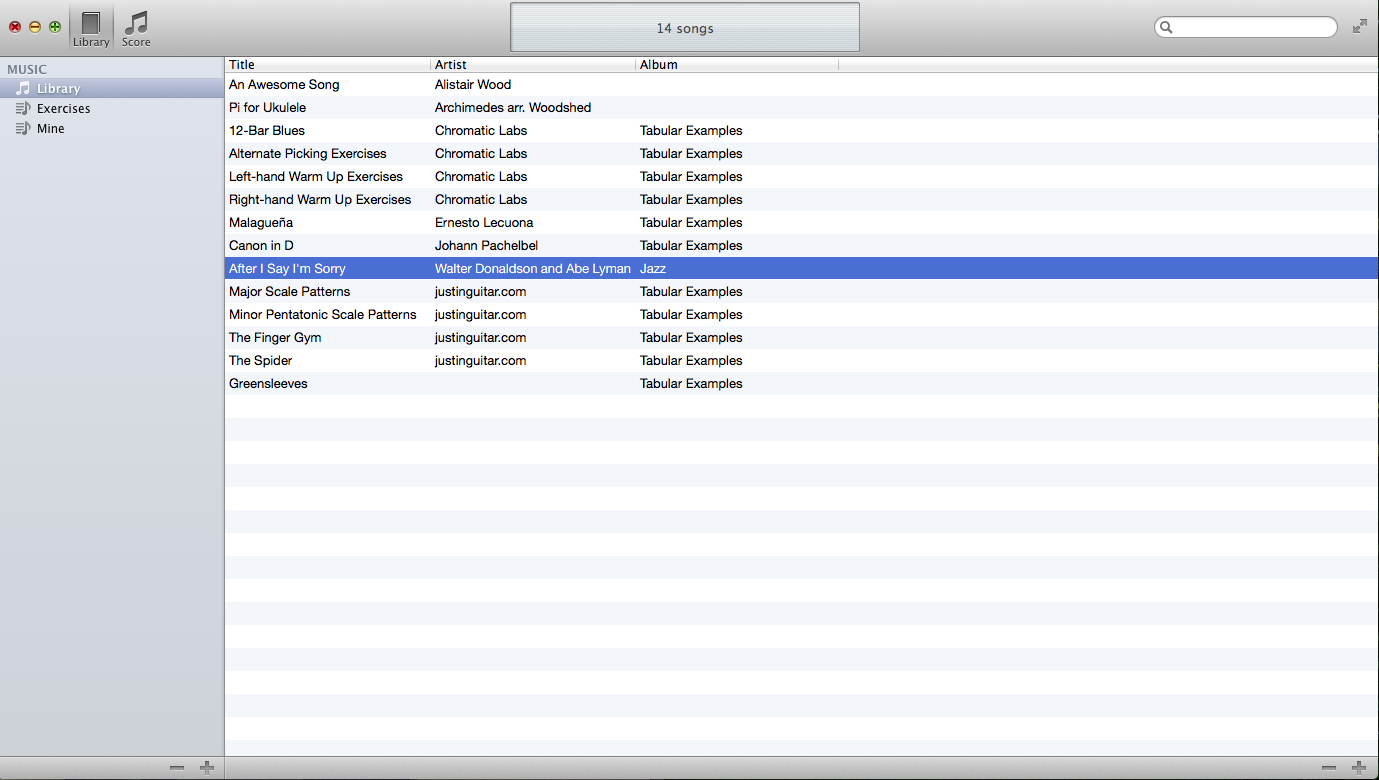
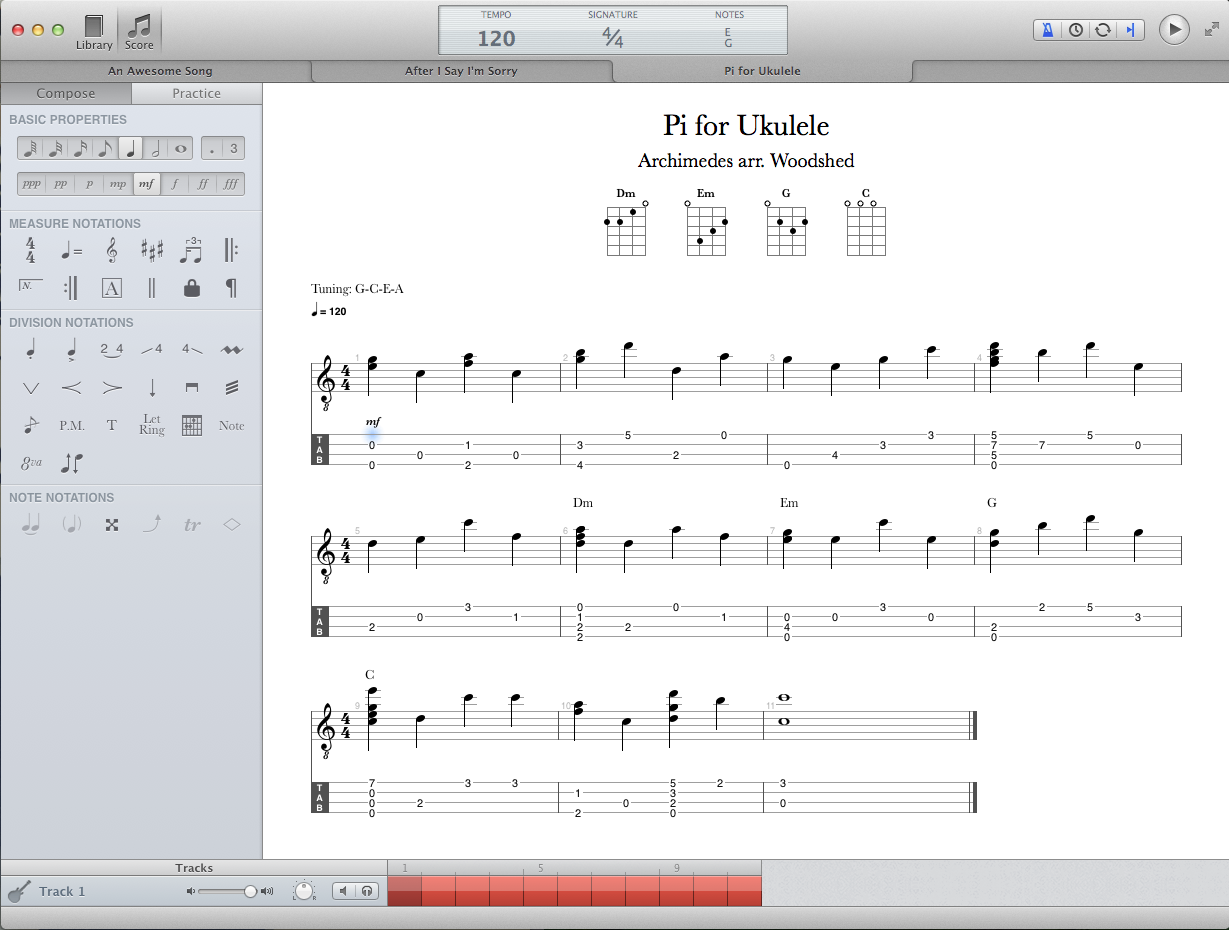
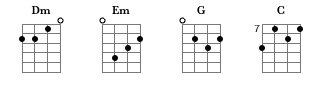
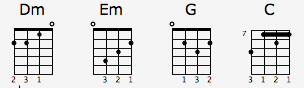
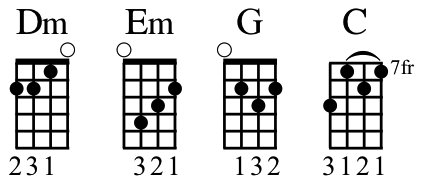

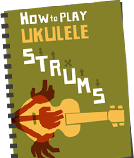
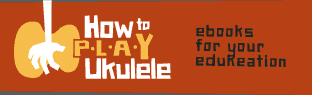
Sorry, Comments Are Broken Right Now