There are some videos that crop up on the internet that really need saving. Videos on YouTube all to often disappear without warning (Roy Smeck and Jack Pepper have suffered this fate). Your net access might be limited. You might want to take the videos on your travels. Some of the shows on Midnight Ukulele Disco are worth watching over and over without the slow download. Luckily, it’s possible to save these videos to your computer so they’re available whenever you want them.
There are a number of websites that will let you download videos from YouTube and many other video sharing sites such as KeepVid and VideoDL. All you do is plug in the url of the video page.
Downloading MUD videos is a little trickier. Find the video you want to download. Here you can select Flash or Quicktime video – Quicktime is larger, better quality and will work on iTunes.
Then, in your browser, click View => Page Source (in Firefox) or View => Source (in IE).
This brings up a page full of coding (or gobbledygook as normal people would call it). Do a search on this page (click Ctrl and F) for ‘.flv’ (if you’re on the Flash video page) or for ‘.m4v’ (Quicktime).
You should find something like this:
or:
http://ukuleledisco.com/disco/MUD_lightsagain.m4v.
Select that url and copy and paste it into your download manager (or just into your browser if you’re using Firefox).
You can do a similar thing to download Aldrine Guerrero‘s Ukulele Lessons on Iamhawaii. But this time there is only the Flash video. So go to View => Page Source, search for ‘.flv’ and find a url like this:
http://s3.amazonaws.com/iamhawaii/ukulele/Uke8.flv.
Copy and paste that and you’re away.

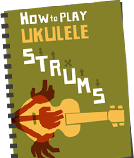
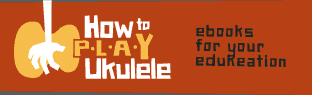
I download flv files (e.g. from YouTube) with the service from the following site:
http://www.downloadflv.com/
Maybe this tool will help you, too.