I’ve used Guitar Pro for all the tabs I’ve made on the site. It was easily the best tabbing software around but GuitarPro 5 had a number of drawbacks for uke tabbers (read about them in my review). So I was very eager to try out GuitarPro 6 which was released earlier this month.
Here’s what I’ve found as I tested it out and I roped in BrianW who kept a very close eye on the bugs and problems with GP5.
Should I Upgrade to Guitar Pro 6?
Brian: This is a stable product and is a big upgrade and improvement on GuitarPro 5. We have been waiting for 2 years and it was worth it. The team have obviously taken the decision not to drip-drip minor fixes and improvements, but to take their time in re-building the product from the bottom up. Performance is very good on my Windows 7 machine.
The Big Improvements
Mac Version
Woodshed: This is a massive improvement. GP5 was unusable on the Mac. Hampered in what it could do and constantly crashing. GuitarPro 6 can do everything the PC version can do and I haven’t had any problems with it crashing.
Layout
B: Tools are now on the left of the screen. At first this seems strange, but it allows editing of a ‘what you see is what you get’ of a music sheet A4 portrait format – this look and feel (after a while) began to grow on me!
Multiple files can now be opened at the same time, and are displayed as Tabs across the top – not standard Windows layout, but very nice, once you get used to it
W: After the initial, “Holy crap, where is everything?” I found the new layout really easy to use. The browser style windows work great. The monochrome colour scheme is more modern but less friendly than old brownie.
The Ukulele is Fixed
W: Finally! The ukulele tuning is now right (for C, D and low-G tunings). And the standard notation is now in the correct octave. You can adjust the tuning to whatever you like via the tuning panel (yeah, it’s a bass guitar but you can’t have everything).
The Panels
Panels are little windows on the left, the two most useful are a chord panel (makes it so much easier – would be nice if you could drag and drop them into the score) and the lyrics panel (so you can now just type up the lyrics, divide them into syllables and you’re done).
Smaller Improvements
W: – As well as tab and standard notation you can now show chords in slash notation like this:
Brilliant new feature which I may well use for showing strums in future.
– You can set up templates for tabs that you can use as a basis for future tabs. That means you can set the layout you like, ukulele tuning and fill the chord panel with often used chords.
– Undo stretches back a lot further.
B:- Full Realistic Sound Engine (RSE) for non-rock band instruments (grand piano, strings etc.)
– Grand staff automatically supported for grand piano
– Multi-track lyrics
– Post-production sound features such as attack etc.
– More reliable input from PowerTab
– Notes can be made of longer duration or shorter by a keyboard short-cut (yes a simple idea, but a good one!)
W: Those of you with an incredible eye for detail and no life whatsoever will have noticed that the tabs on the Fall post had a transparent background rather than a white one. The tab images are now exported as .png rather than .bmp.
Niggles
W: A few things have got worse:
– You can’t transpose directly from one instrument to another. You have to create a new track with the right instrument and copy/paste to the new track.
– When you’re setting chord names on the uke they almost always come up as slash chords e.g. an F chord will automatically be set as F/C.
– Right aligned ‘1’s look strange in chords.
B: – Still no output to Powertab and continuing poor Music XML support e.g. to and from professional software such as Finale and Sibelius.
– Fingering notation: text positioning remains a problem (especially for re-entrant instruments like the uke where different fingers produce the same note). (UPDATE: There are options in the stylesheet for the placing of fingering notation).
– The Help file is in HTML not a Windows help file. I cannot find a ‘search’ feature (W: There is a search feature in the Mac version, but I agree, the help needs work). A list of keyboard shortcuts is missing and will be ” be made available in the very near future with an automatic update.”
Overall
W: If you’re on a Mac, upgrade without a second thought. I also think it’s well worth the money if you own GP5 on the PC. Fewer crashes, easier to use and much better for uke use.
B: It is good that existing users are offered a substantial discount on the upgrade – and the special offer for €30 upgrade cost for existing GuitarPro users only lasts until the end of April – existing GP users should upgrade immediately.
Is It Worth Buying Guitar Pro 6?
B: Technical support has been good over the last 2 years – Franck at GuitarPro has responded quickly and helpfully to problems some of which were due to my own ineptitude in using the software and understanding music, and others which were genuine limitations or bugs present in GuitarPro 5.
B: Given that GuitarPro 6 is so much more capable than the previous version, the fact that it is selling for €60 is very good value for money. Sibelius G7 costs €150 (£100) and I am not sure that it is any better, and it is certainly not easier to use. However, many people will continue to battle on with PowerTab, but the flexibility of input into the standard notation bar that GuitarPro is worth the difference on its own.
You can Buy Guitar Pro 6 here.
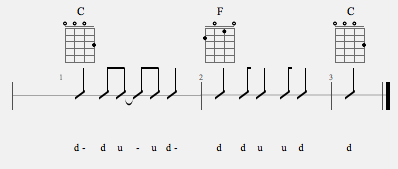

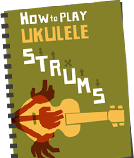
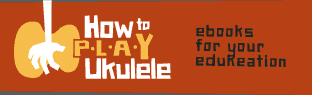
If it helps Brian at all, ctrl-F should give you a search in that HTML file.
I’m not at the stage of needing to write up tabs but nice read anyhow!