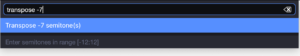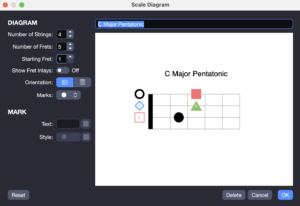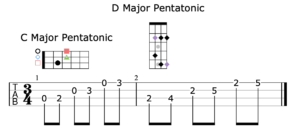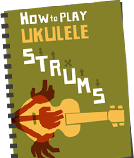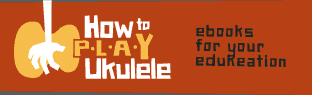Guitar Pro has been my tabbing software of choice since I started Uke Hunt fifteen years ago. So the release of a new version prompts equal parts excitement and fear at Woodshed Towers. I’ve been using Guitar Pro 8 for a few weeks now (on a Mac) so I thought I’d share my experience with it (I’m a Guitar Pro affiliate in case that changes your opinion).
Should You Buy It?
If you’re starting fresh and wondering whether to buy Guitar Pro 8, I’d highly recommend it. I’ve done hundreds of tabs with it and have never been tempted to switch. It’s a well supported app and has regular updates between versions (e.g. I’ve been using GP7 and GP8 on Apple silicon without a hitch).
The one downside is the price. If you’re only doing occasional tabbing, MuseScore is a good free option (I only tried it briefly but it seems solid).
If you’re already a user and are considering upgrading from Guitar Pro 7, I think this upgrade is well worth the price. Other than a few bugs that will probably get worked out (there were a couple I was going to bitch about that already seem to have gone), it’s a solid improvement over GP7
The Good Stuff
Import Audio Files
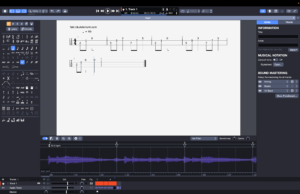 The tentpole feature of Guitar Pro 8 is the ability to add an audio track alongside the tab. Meaning you can listen to the song you’re tabbing along with what you’re tabbing. You can also slow down the track and transpose it (something I’d been using the app Capo for).
The tentpole feature of Guitar Pro 8 is the ability to add an audio track alongside the tab. Meaning you can listen to the song you’re tabbing along with what you’re tabbing. You can also slow down the track and transpose it (something I’d been using the app Capo for).
The intended use of this is to import the original track and tab from that. But because I’m often messing around with the arrangement, that doesn’t fit my workflow. So I’ve been importing the audio from my final recording. When I record the video, the tab can be anywhere from not even started to basically done. Whatever stage it’s at, I’ve found it incredibly useful to have the audio synced to what I’ve tabbed making it easy to spot errors or slight differences. This feature alone was worth the upgrade price to me.
The only gripe with this feature is that it’s tricky to sync with tracks that aren’t played to a click. You can drag the bar lines around so it matches with the tab, but if the tempo is drifting it’s fiddly to try to get things to match up.
Command Line Interface
Guitar Pro has an overwhelming number of options. Which can make it difficult to find what you’re looking for. Now you can type what you want to happen in the “Command Line”.
For example, say you want to transpose a part down seven semitones. You select the section you want to transpose, press command+e, type “transpose -7”, press return and you’re done. Or if you want to add an A7 chord above the tab, you press command+e, type >A7 and bingo.
There are already keyboard shortcuts for many of the things you might use this for. And it’s well worth learning those for things you do regularly. But I can see myself using this feature a great deal.
Scale Diagrams
GP8 lets you add scale diagrams above the tab similarly to chord diagrams.
There’s a huge range of options including different shapes and colours of markers and a choice of having the diagram horizontal or vertical. You can also type inside the markers. Although, as you can see from the screenshot, there does seem to be a bug with the text not displaying on open strings.
I don’t know if I’ll use it a whole lot but I can see it coming in handy. My only complaint is that the diagram is always six strings by default even when the track you’re adding it to doesn’t.
No New File Format
In the past, new versions of Guitar Pro have come with new file formats that aren’t backwards compatible. Mercifully, this time is different. It still uses the .gp file which can be opened by GP7 without any issues.
Little Improvements
– More layout options. You can now adjust the position of individual notes. There are a bunch of times in the past this would have come in handy for me.
– Transposing a tab can now transpose the chords as well.
– More export options.
– You can now make copy/pasting include chords by default.
– Visually, it’s very similar to GP7 but it has been freshened up.
– A bunch of stuff I’m never going to use like nest triplets and drum tabs.
Not So Good Stuff
Bluetooth Headphones
In my review of Guitar Pro 7, I complained that the app would crash every time I connected by bluetooth headphones. That never got fixed. And with GP8 it’s only been half fixed. Now, instead of crashing, it will mute the sound and put up a message. Maybe it’s something weird in my setup but I don’t have this problem with any other app I use.
Messed Up Chord Names
When you’re adding chords you can plug in the chord shape and Guitar Pro will automatically added the name of the chord. Mostly this works smoothly but sometimes it will go with odd or completely insane chord names. For example, putting in an A7 shape has given me Dbdim in the past.
Also, even with the option to include bass notes in the chord turned off, it will sometimes include bass notes in the chord (which you’d never want for ukulele chords).