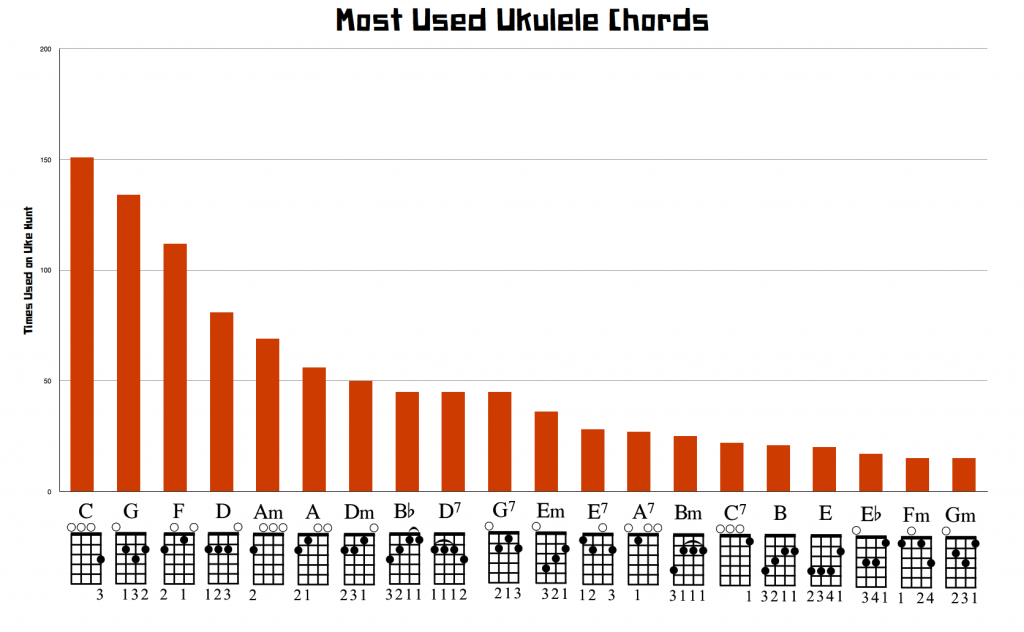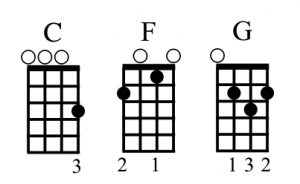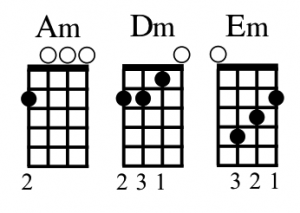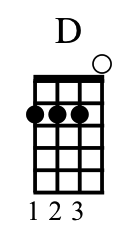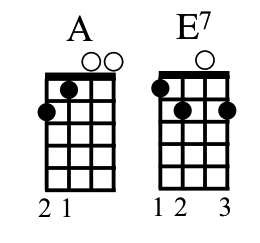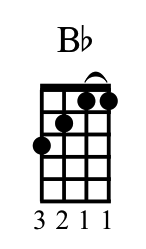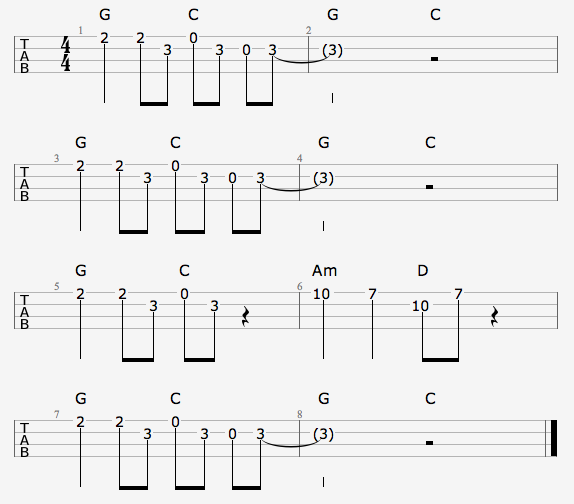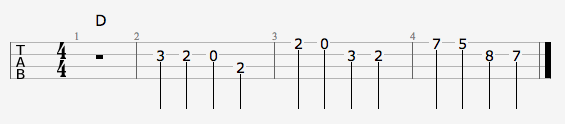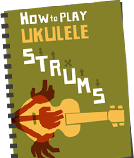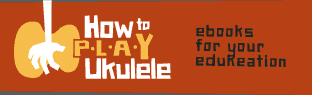Here’s the preliminary list of 2017 ukulele festivals. If you know a festival that needs adding send me a message or leave a comment on this post with the details and I’ll get it added.
USA and Canada
Alabama Uke Fest
Location: Riverview Campground, Lake Guntersville, Alabama
Date: September 9, 2017
Performers: TBA
Website: http://alabamaukefest.weebly.com/
Albuquerque Ukekopelli
Location: Albuquerque
Date: September 29 to October 1, 2017
Performers: TBA
Website: http://www.abqukefest.com/
Allegheny Ukulele Soirée
Location: Laurel Lodge at Midstate Tool & Supply, Inc., 121 Halbritter Drive, Altoona, PA 16601
Date: April 21 to 23, 2017
Performers: Stuart Fuchs, Rachel Manke, Ben Carr, Mim, Lil’ Rev, and Gracie Terzian.
Website: http://ukulelesoiree.com//
7th Annual Ukulele Band Camp
Location: Menucha Retreat and Conference Center in Corbett, Oregon
Date: March 27 to 31, 2017
Performers: James Hill, Kevin Carroll, Del Rey, and Aaron Keim
Website: http://www.menucha.org/programs/uke-band-camp
10th Annual Denver Ukefest
Location: Broadway, 3445 S Broadway, Englewood 80113
Date: May 11 to 13, 2017
Performers: Jake Shimabukuro, Aldrine Guerrero, The Quiet American, The Canote Brothers, Swallow Hill Music uke instructors (Daniella Katzir, Casey Cormier, and John Nash) and more!
Website: http://swallowhillmusic.org/events-and-festivals/denver-ukefest/
Ashokan Uke Fest
Location: Conservation Hall, Ashokan Center
Date: May 26 to 29, 2017
Performers: Gerald Ross, James Hill & Anne Janelle, Cathy Fink & Marcy Marxer, Jim D’Ville, and Ben Hassenger
Website: http://ashokan.org/uke-fest/
Dock Street Uke Camp
Location: Shelburne, Nova Scotia, Canada
Date: September 15 to 17, 2017
Performers: Manitoba Hal, Eve Goldberg, Nigel D’Eon
Website: http://www.dockstreetukecamp.ca/
Funky Frets Uke Fest 2017
Location: Boyertown, PA USA
Date: October 6 to 8, 2017
Performers: James Hill, Lil’ Rev, Curt Sheller, The Aloha Boys, Frets Halligan, Debi Velasco, and Jack Kohler
Website: https://funkyfretsukefest.com/
Great Minnesota Uke Gathering
Location: Minneapolis West Marriott, 9960 Wayzata Blvd, Minneapolis, MN. 55426
Date: November 17 to 18, 2017
Performers: TBA
Website: http://www.bluegrassfun.com/2017-great-minnesota-uke-gathering.html
Kamloops Summer Ukulele Festival
Location: Sorrento Centre, 1159 Passchendaele Rd, Sorrento, BC V0E 2W0, Canada
Date: June 16 to 18, 2017
Performers: Manitoba Hal, Jim D’Ville, Tina Hebner, Jane Jelbart & Mark Jackson
Website: http://myemail.constantcontact.com/Registration-is-Open-for-the-2017-Kamloops-Summer-Ukulele-Festival–.html
KYukefest
Location: Lyric Theatre, 300 E Third St, Lexington, KY 40508
Date: September 15 to 17, 2017
Performers: Heidi Swedburg, Daniel Ward, Mim’s Ukes, Sam Gleaves
Website: http://www.kyuke.com/
Las Cruces UkeFest 2017
Location: New Mexico Farm & Ranch Heritage Museum, 4100 Dripping Springs Rd, Las Cruces, NM 88011, USA
Date: May 19 to 21, 2017
Performers: Jim & Liz Beloff, Daniel Ward, Heidi Swedberg, Danielle Ate The Sandwich
Website: https://lascrucesukefest.com/
Little David Ukulele and Dulcimer Festival
Location: Old Santee Canal Park
Date: April 23, 2017
Performers: TBA
Website: http://festival.charlestonhotshots.com/
Liverpool International Ceilidh
Location: Astor Theatre, 59 Gorham St, Liverpool, NS B0T 1K0, Canada
Date: October 13 to 14, 2017
Performers: Ralph Shaw, Chalmers Doane, Doane Family, Mike Diabo, Sandra Obritsch
Website: http://www.ukuleleceilidh.ca/
Los Angeles International Ukulele Festival
Location: Torrance Cultural Arts Center, 3330 Civic Center Dr, Torrance, CA 90503, USA
Date: September 30, 2017
Performers: TBA
Website: http://www.kalakoa.com/ukulele/index.html
Mighty Uke Day 7
Location: Dart Auditorium, 500 N Capitol Ave, Lansing, MI 48933, USA
Date: May 12 to 14, 2017
Performers: Victor and Penny, Marlowe, Megan Dooley, Ryan Rodriguez, The Ukulele Kings and Kalei Gamiao
Website: http://mightyukeday.com/
Mini Uke Day
Location: Lansing, MI
Date: November 11, 2017
Performers: TBA
Website: http://mightyukeday.com/mini-uke-day/
Montreal Uke Fest 2017
Location: 4848 boul. Saint-Laurent, Montreal, Quebec H2T1R5
Date: August 19, 2017
Performers: TBA
Website: https://www.facebook.com/events/1785678631742648
Nanaimo Ukulele Festival
Location: Nanaimo Neighbourhood Church, 4951 Rutherford Rd, Nanaimo, BC, Canada
Date: July 15 to 16, 2017
Performers: James Hill and Anne Janelle, Rob Wilkinson, Revolving Doors
Website: http://www.nanaimoukulelefestival.ca/
2017 New Jersey Uke Fest
Location: Whippany & Morristown, NJ
Date: August 25 to 27, 2017
Performers: TBA
Website: http://folkproject.org/njukefest/
NJ Uke Fest
Location: Ukrainian American Cultural Center of New Jersey, 60C N Jefferson Rd, Whippany, NJ 07981, USA
Date: August 25 to 27, 2017
Performers: TBA
Website: http://www.folkproject.org/njukefest
The Original Utah Uke Fest
Location: TBA
Date: August 26, 2017
Performers: TBA
Website: http://www.utahukefest.org/
Palm Strings Ukulele Festival III
Location: Hilton Palm Springs, 400 E Tahquitz Canyon Way, Palm Springs, CA 92262, USA
Date: February 23 to 25, 2017
Performers: James Hill & Anne Janelle, Jack & the Vox, Stuart Fuchs, Michael Powers, Abe Lagrimas, Jr., Peter Luongo & The Luongo Ukulele Experience, Jason Arimoto, Julie Holloman, and Dani Joy Herreid
Website: http://ukulele.cafe/
Port Townsend Ukulele Festival
Location: Fort Worden State Park, Port Townsend, Washington
Date: September 27 to October 1, 2017
Performers: TBA
Website: http://centrum.org/the-port-townsend-ukulele-festival/
Reno Uke Fest
Location: Nugget Resort, Sparks Nevada
Date: April 6 to 9, 2017
Performers: Gerald Ross, Victor & Penny, Abe Lagrimas, Jr., Michael Powers, Peter Luongo, Steven Espaniola, Dani Joy, Jim D’Ville, and Faith Ako
Website: http://ukulele.cafe/reno2017/
Rocky Mountain UkeFest
Location: Durango, Colorado
Date: July 7 to 9, 2017
Performers: TBA
Website: http://rockymountainukefest.com/
Royal City Uke Fest
Location: Dublin Street United Church, Guelph, Ontario
Date: September 30, 2017
Performers: James Hill and Anne Janelle, Ben Hassenger
Website: http://www.royalcityukefest.com/
2017 Silver Creek International Ukulele Carnival
Location: Silver Creek, MN
Date: August 18 to 20, 2017
Performers: TBA
Website: http://www.twoharborsukulelegroup.com/
SNHUGFEST
Location: Henry Law Park, Dover, NH 03820
Date: June 24, 2017
Performers: TBA
Website: https://www.facebook.com/SNHUG/
South Florida Ukulele Fest
Location: ArtServe, 1350 E Sunrise Blvd, Fort Lauderdale, FL 33304
Date: April 7 to 9, 2017
Performers: TBA
Website: http://www.southfloridaukulelefest.com/index.html
Spring Into Uke
Location: 37 S Main St , Voorheesville, NY 12186 United States
Date: May 13, 2017
Performers: Jim & Liz Beloff, Paula Bradley & Bill Dillof, Ben Carr, and Ron Gordon
Website: http://oldsongs.org/event/spring-into-uke-workshop-concert/
Strathmore’s Uke & Guitar Summit
Location: The Mansion, Strathmore
Date: August 19 to 23, 2017
Performers: Benny Chong, Craig Chee, Sarah Maisel, Sam Marchuk, Maureen Andary, Cathy Fink and Marcy Marxer, and the Strathmore Uke Orchestra
Website: https://www.strathmore.org/events-and-tickets/uke-summit
Strummin’ Man Uke Fest
Location: St Andrews Marina, 3151 W 10th St, Panama City, FL 32401, USA
Date: October 13 to 15, 2017
Performers: Tamaine, Craig Chee and Sarah Maisel, Lil Rev and Rachel Manke
Website: https://www.standrewsukes.org/festivalevents
Tampa Bay Ukulele Getaway
Location: The Sirata Beach Resort, St. Petersburg, Florida
Date: November 3 to 5, 2017
Performers: Del Rey, Fred Sokolow, Aaron Keim, Kyle Biss & The Applebutter Express Band, Mike Hind, Ty Olopai, Mapuana & TJ Weger at the Luau
Website: http://www.tampabayukulele.com/
Tunes In The Dunes VII
Location: Lincoln City Cultural Center, 540 NW U.S. 101, Lincoln City, OR 97367
Date: September 15 to 17, 2017
Performers: James Hill & Anne Janelle, Steven Espaniola, Aaron and Nicole Keim, Jim D’Ville, Andy Andrews, Bryan Holley, and Hood River Trio
Website: http://tunesinthedunes.com/
Uke Fest du Nord
Location: Quebec City, Canada
Date: November 17 to 18, 2017
Performers: TBA
Website: https://facebook.com/ukefestdunord/
UkeFest Virginia
Location: Cultural Arts Center at Glen Allen
Date: November 4, 2017
Performers: TBA
Website: https://www.ukefestva.com/
Uke U-6
Location: Cascades Academy, 19860 Tumalo Reservoir Road, Bend, OR 97701
Date: July 14 to 16, 2017
Performers: Andy Andrews, Neal Chin, Jim D’Ville, Danielle Ate The Sandwich, Arden Fujiwara, Denise Hinz and Patty Sage, Cinda Johnson, Aaron and Nicole Kim of the Quiet American, Lil’ Rev, Casey MacGill, Kalae Miles, Mark Ransom, and Carl Ventis
Website: http://ukeu.info/
Uketoberfest 4
Location: Interlochen Center for the Arts, 4000 Highway M-137, Interlochen, MI 49643
Date: October 7, 2017
Performers: TBA
Website: http://mightyukeday.com/uketoberfest/
23rd ‘Ukulele Festival of Northern California
Location: Chabot College Campus, Performing Arts Center, 25555 Hesperian Blvd., Hayward, CA 94545
Date: April 30, 2017
Performers: TBA
Website: http://www.ukulelefestivalnorcal.org/
Ukulele Harmonic Convergence
Location: 24 E King St, Lancaster, PA 17602
Date: February 18, 2017
Performers: Ukulele Uprising, Philadelphia Main Line Ukulele Group, Central PA Ukulele Club, The Vivian Pickles
Website: https://sites.google.com/site/uhc2017/
Ukulele Summer Strum
Location: Carham Road, Hoylake
Date: July 7 to 9, 2017
Performers: TBA
Website: http://summerstrum.com/
Utah Uke Fest
Location: Highland, Utah
Date: June 24, 2017
Performers:
Website: http://www.utahukefest.org/
Utah Ukulele Festival
Location: Willow Park 450w 700s in Logan, Utah
Date: August 5, 2017
Performers: TBA
Website: http://utahukefest.com/
Vancouver Ukulele Festival 2017
Location: Rio Theatre, 1660 East Broadway, Vancouver, BC
Date: March 3 to 5, 2017
Performers: Sarah Maisel, Craig Chee, Gerald Ross, Aaron & Nicole Keim, Daphne Roubini, Andrew Smith, Timothy Tweedale, and Ralph Shaw
Website: http://www.rubysukes.ca/vancouver-ukulele-festival/
West Coast ‘Ukulele Retreat
Location: Asilomar, 800 Asilomar Ave, Pacific Grove, CA 93950, USA
Date: May 17 to 21, 2017
Performers: Jim D’Ville, Gerald Ross, Phil Doleman
Website: http://www.ukuleleretreat.com/
West Sound Ukulele Festival
Location: Kitsap Conference Center, 100 Washington Ave, Bremerton, WA 98337, USA
Date: October 21 to 22, 2017
Performers: Del Rey trio, Aaron Crowell, Victoria Vox, Neal Chin and Milo Fultz
Website: http://www.westsoundartandmusic.org/
Hawaii
Great Waikoloa Ukulele Festival
Location: Kings’ Shops and Queens’ MarketPlace, Waikoloa Beach Resort
Date: March 4, 2017
Performers: TBA
Website: http://www.ukulelefestivalhawaii.org/en/waikoloa.htm
Oahu – 47th Annual Ukulele Festival
Location: Kapiolani Park, Waikiki, Oahu
Date: July 16, 2017
Performers: TBA
Website: http://www.ukulelefestivalhawaii.org/en/oahu/index.htm
Uke Ohana
Location: Pu’u O Hoku Ranch & Halawa Valley, Molokai, Hawaii
Date: March 17 to 21, 2017
Performers: TBA
Website: http://ukeohana.com/schedule-events/
Ukulele Picnic in Hawaii 2017
Location: Kaka’ako Makai Gateway Park
Date: February 12, 2017
Performers: Kazuyuki Sekiguchi, Seiji Katz, Kiyoshi Kobayashi, Hiroshi Okada, Kimiko Wakiyama, Keiko (Ao Aqua), Mike Maki, Apirak Sirinanthakul, and more
Website: http://www.ukulelepicnicinhawaii.org/en/
United Kingdom and Ireland
Babacombe Ukulele Festival
Location: Oddicombe Beach, Babbacombe Downs Rd, Torquay TQ1 3LS
Date: June 3, 2017
Performers: TBA
Website: http://www.babbacombeukulele.co.uk/
Cobh Ukulele Festival 2017
Location: Cobh, Co. Cork
Date: May 26 to 28, 2017
Performers: School of Uke Aghada Primary School, Ukulele Tuesday’s, Shandon Ukulele Club, U-Kan-Uke, Gilbert’s Lane
Website: https://cobhukulelefestival.ie/
Cornwall Ukulele Festival
Location: Heartlands, Pool
Date: February 5, 2017
Performers: TBA
Website: https://www.facebook.com/events/1592405711068856/
Croydon Ukulele Jam
Location: Croydon
Date: July 2, 2017
Performers: TBA
Website: http://www.purleyfestival.co.uk/event/croydon-ukulele-jam/
The George Ukulele Festival
Location: The George Inn, Newnham, Kent
Date: June 10, 2017
Performers: TBA
Website: https://www.facebook.com/TheGeorgeUkefest/
Grand Northern Ukulele Festival 2017
Location: The Lawrence Batley Theatre, Queen’s Square, Queen Street, Huddersfield, HD1 2SP
Date: May 5 to 7, 2017
Performers: Elof & Wamberg, Andy Eastwood, Zoë Bestel, Robin Evans, Esq., and more
Website: http://northernuke.com/
Lincoln Ukulele Festival
Location: Bishop Grosseteste University campus Newport, LINCOLN LN1 3DY
Date: April 23, 2017
Performers: TBA
Website: http://www.lincolnukuleleband.co.uk/10th-april-2016/
New Forest Ukulele Festival
Location: New Milton Memorial Hall, Whitefield Road, BH25 6D New Milton, Hampshire
Date: May 20, 2017
Performers: TBA
Website: https://en-gb.facebook.com/events/610240409181309/
The Norwich Ukulele Festival
Location: Norwich Arts Centre
Date: September 22 to 23, 2017
Performers: Biscuithead, Biscuit Badgers, The Poor Boys of Worcester, A D Cooke, Peter Moss, ENNE, Himazas, Zip Pain, Norwich Ukulele Society
Website: http://uke-east.co.uk/
Rye Ukulele Festival
Location: Cinque Ports Arms, Rye
Date: July 8, 2017
Performers: TBA
Website: http://ryeukuleleexperiment.co.uk/rye-ukulele-festival-2017-saturday-8th-july/
Skipsea Ukulele and Folk Festival
Location: Skipsea Village Hall, Bridlington Rd, Driffield YO25 8TJ, UK
Date: April 21 to 22, 2017
Performers:
Website: https://www.facebook.com/SkipseaUkuleleFestival/
Ukes for UNICEF 2017
Location: Berkhamsted Civic Centre
Date: February 25, 2017
Performers: The Fog, ENNÈ, Ukolade!, Phil Doleman, Ken Middleton, VER Players, Katie’s Jumping Fleas, Ukie-toons, BURP, No Direction Hot Boys, and more
Website: http://www.hamishcurrie.me.uk/ukesforunicef/
Ukulele Festival of Great Britain
Location: 41 Pickering Road, Cheltenham GL51 0LF United Kingdom
Date: June 16 to 18, 2017
Performers: TBA
Website: http://www.ukulelefestival.co.uk/
Ukulele Festival of Scotland 2017
Location: Easterbrook Hall, The Crichton, Bankend Road, Dumfries DG1 4TA
Date: June 9 to 11, 2017
Performers: TBA
Website: http://ukulelefestivalofscotland.co.uk/
Ukulele Festival of Wales 2017
Location: Gower Heritage Centre Park Mill, Parkmill, Gower, SA3 2EH Swansea, United Kingdom
Date: June 23 to 25, 2017
Performers: Porthcawl Ukulele Band, Plucking Fourstrings, Sarah Kelly, Ukulele Uff and Lonesome Dave trio, Gary Phillips Amigos, Chonkinfeckle, AD Cooke, Redshirt, Swansea String Band , Percy Copley, The Fflip Fflops, Swansea Ukulele Club, Peter Moss, and Neath Ukulele Band
Website: https://www.facebook.com/events/1148513641912752/
Ukulele Hooley
Location: Dun Laoghaire, Co. Dublin., Ireland
Date: August 26 to 27, 2017
Performers: TBA
Website: https://www.facebook.com/Ukulele-Hooley-98548696401/
Winchester Ukulele Festival 2017
Location: Winchester Rugby Football Club, North walls Parl, Hillier Way, Winchester SO23 7SU
Date: June 3, 2017
Performers: Opera-Lela, The Mother Ukers, Unplugthewood
Website: http://www.winchesterukefest.co.uk/index.htm
Europe
Austrian Ukulele Festival
Location: Graz, Austria
Date: May 12 to 14, 2017
Performers: Honoka & Azita, Nico’o & The Kapiolani Boyz, Dead Mans Uke, Ukus in Fabula, Kaisers Ukulelen Combo, Ukelites, Urcoolele, and League of Ukulele Gentlemen
Website: https://www.facebook.com/AustrianUkuleleFestival/
Berliner Ukulele Festival
Location: Berlin, Germany
Date: October 28 to 29, 2017
Performers: TBA
Website: http://berliner-ukulele-festival.de/
Czech Ukulele Festival
Location: Ún?tice u Prahy
Date: July 28 to 30, 2017
Performers: TBA
Website: http://www.ukulelefestival.cz/?sJaz=en
Freiburger Ukulelefestival
Location: Auwaldstraße 88, 79110 Freiburg im Breisgau, Deutschland
Date: May 27, 2017
Performers: Bad Mouse Orchestra, The Lucky Ukes, Black forest Ukes, Duo Minirock
Website: http://ukulelefestival-freiburg.de/
Kukulele
Location: Finland
Date: July 29 to 30, 2017
Performers: Veronica Sbergia & Max De Bernardi, Thom Jackson,Elof & Wamberg, Jarmo Julkunen, GrUS, Karkkilan I Ukuleleorkesteri, WAU – Warkauden Ukuleleorkesteri, Tampereen Ukulelelorkesteri, VOPulele, UkuLissut, and more
Website: http://www.kukulele.fi/EN/
Paris Ukulele Festival
Location: La Bellevilloise, 21 rue Boyer, Paris, France
Date: May 11 to 13, 2017
Performers: TBA
Website: https://www.facebook.com/Paris-Festival-Ukulele-265733093502912/
Pierwszy Poznanski Festiwal Ukulele
Location: Poznan, Poland
Date: August 4 to 5, 2017
Performers: Professor Peter, UkuleleBoBoys, Rita Braga, PPNOU
Website: https://www.facebook.com/events/135497627008787/
Polish Ukulele Festival
Location: M?y?ska 14, S?awkow, Katowice, Poland
Date: February 18, 2017
Performers: TBA
Website: https://www.facebook.com/polishukuleleday/
Ukulele-Festival Dortmund
Location: Fritz-Henßler-Haus, Geschwister-Scholl-Str. 33-37, Dortmund, Germany
Date: June 3 to 4, 2017
Performers: Lucky Ukes, Andy Eastwood, Hot Potato Syncopators
Website:
Ukulelen Festival Fürth
Location: Zett9, Theresienstraße 9, 90762 Fürth, Germany
Date: April 28, 2017
Performers: Pineapple Ukulele Band, The U’Kings, Crispy Jones, Ukulele Insanity
Website: https://www.facebook.com/events/295111344156491/
Vienna Ukulele Night
Location: Vienna, Austria
Date: August 26, 2017
Performers: Bad Mouse Orchestra
Website: https://www.facebook.com/viennaukulelenight/
Australia and New Zealand
Blue Mountains Ukulele Festival 2017
Location: Carrington Place, Katoomba
Date: February 10 to 12, 2017
Performers: TBA
Website: https://www.facebook.com/bluemountainsukefest/
Brisbane Ukulele Festival 2017
Location: TAFE Queensland Brisbane, 66 Ernest St, South Brisbane QLD 4101, Australia
Date: September 29 to October 1, 2017
Performers: TBA
Website: http://www.spruke.net.au/
Dandenong Ranges Ukulele Festival
Location: Emerald Primary School, Heroes Ave, Emerald VIC 3782, Australia
Date: May 20 to 21, 2017
Performers: TBA
Website: http://www.drukefestival.org.au/
Geraldine Ukefest 2017
Location: Geraldine High School Hall, Geraldine, South Canterbury, New Zealand
Date: July 6 to 9, 2017
Performers: The Ukulele People, Mirrabooka Band, Thermaleles, The Plinkers, Wanaka Ukuleles, Central Coast Ukulele, Oamaru Intergalactics
Website: http://ukulelegeraldine.co.nz/
Islandview Uke Festival – Opotiki 2017
Location: Church Street, Waiotahi Beach Opotiki
Date: January 20 to 22, 2017
Performers: The Nukes, Ukestralia, Jack N Jet, Ohana, Doc & The D’ukes, Leah Moore, John Wallace, Paul Jonson, Ukulele Trouble, G’zukers Goodtime Band, Tony Hansen, Taranaki Ukestra, Thermaleles, Whoopee! 2, Opotiki Ukulele Group, and more
Website: https://www.facebook.com/OpotikiUkeFestival2017/
Lauder Ukulele Festival 2017
Location: Central Otago, New Zealand
Date: February 3 to 6, 2017
Performers: TBA
Website: http://www.lauderukefest.com/
Mandorah Ukulele Folk Festival
Location: Wagait Beach, Northern Territory, Australia
Date: June 24 to 25, 2017
Performers: TBA
Website: http://mandorahukulelefolkfestival.com/
Melbourne Ukulele Festival 2017
Location: Melbourne
Date: October 14, 2017
Performers: TBA
Website: http://www.muf.org.au/
Sunshine Coast Ukulele Festival
Location: TBA
Date: TBA
Performers: Kalei Gamiao, Craig Chee & Sarah Maisel, Peter Moss (UK), Gollagher Ross, The Loveys, Pineapple Crush, and Atete’s Hawaiian & Polynesian Dance Troupe
Website: http://www.sunshinecoastukulelefest.com/
Asia
Hong Kong Summer Uke fest
Location: Central Harbourfront Event Space, 9? Lung Wo Rd, Central, Hong Kong
Date: August 18, 2017
Performers: TBA
Website: https://www.facebook.com/events/320910418346493/